How to Cancel Spotify Premium on iPhone and Android in 3 Steps
At £9.99 a month your Spotify premium can be a big cost that’s not worth it. Now that so many people are working from home the perks of Spotify premium may feel redundant. Cancelling your Spotify plan is easy. Follow the steps below to get rid of your subscription and go back to using Spotify Free:
Cancelling your Spotify Account:
- Go to your account page
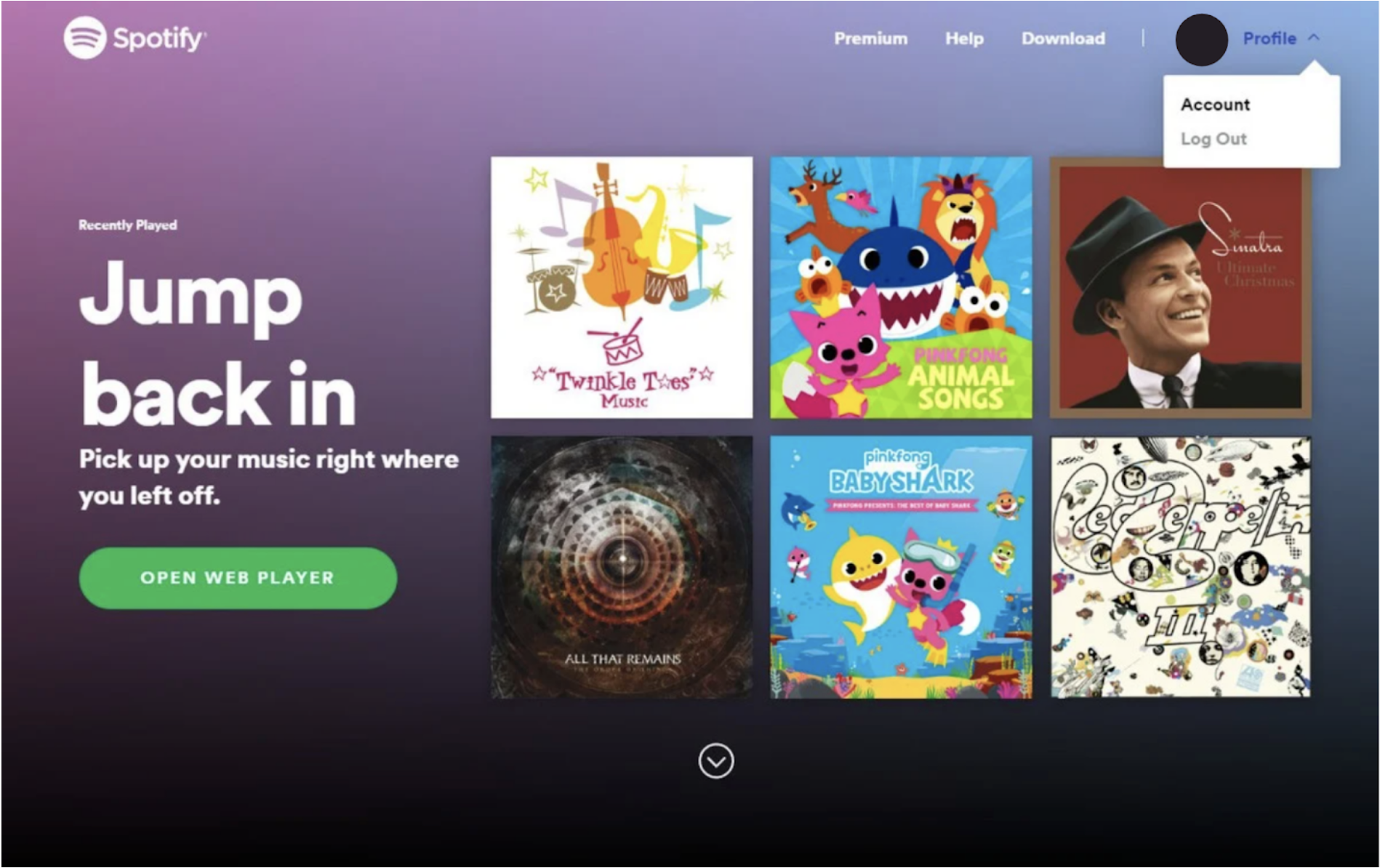
2. Click ‘Subscription’
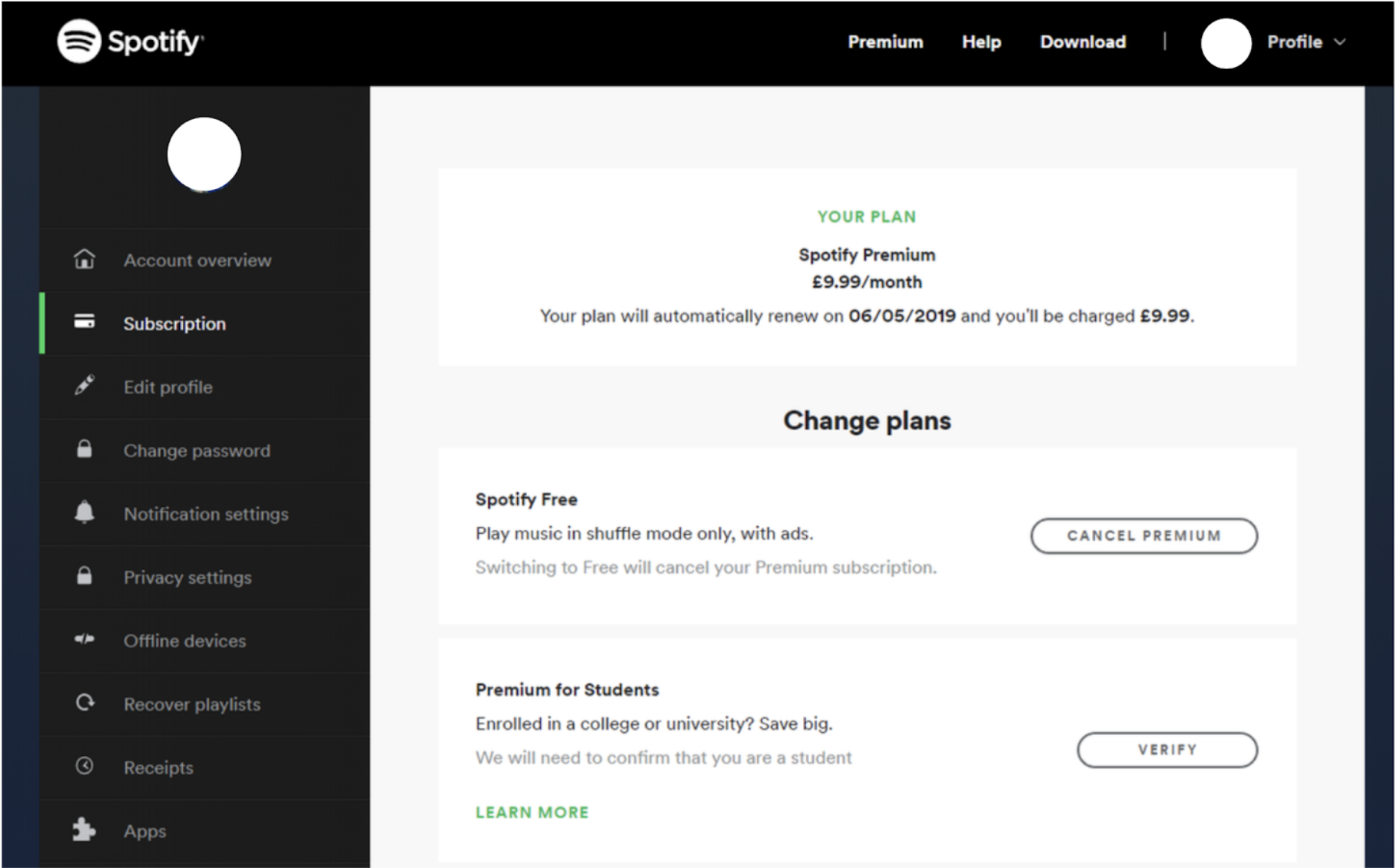
3. Scroll down to Spotify Free and click ‘Cancel Premium’
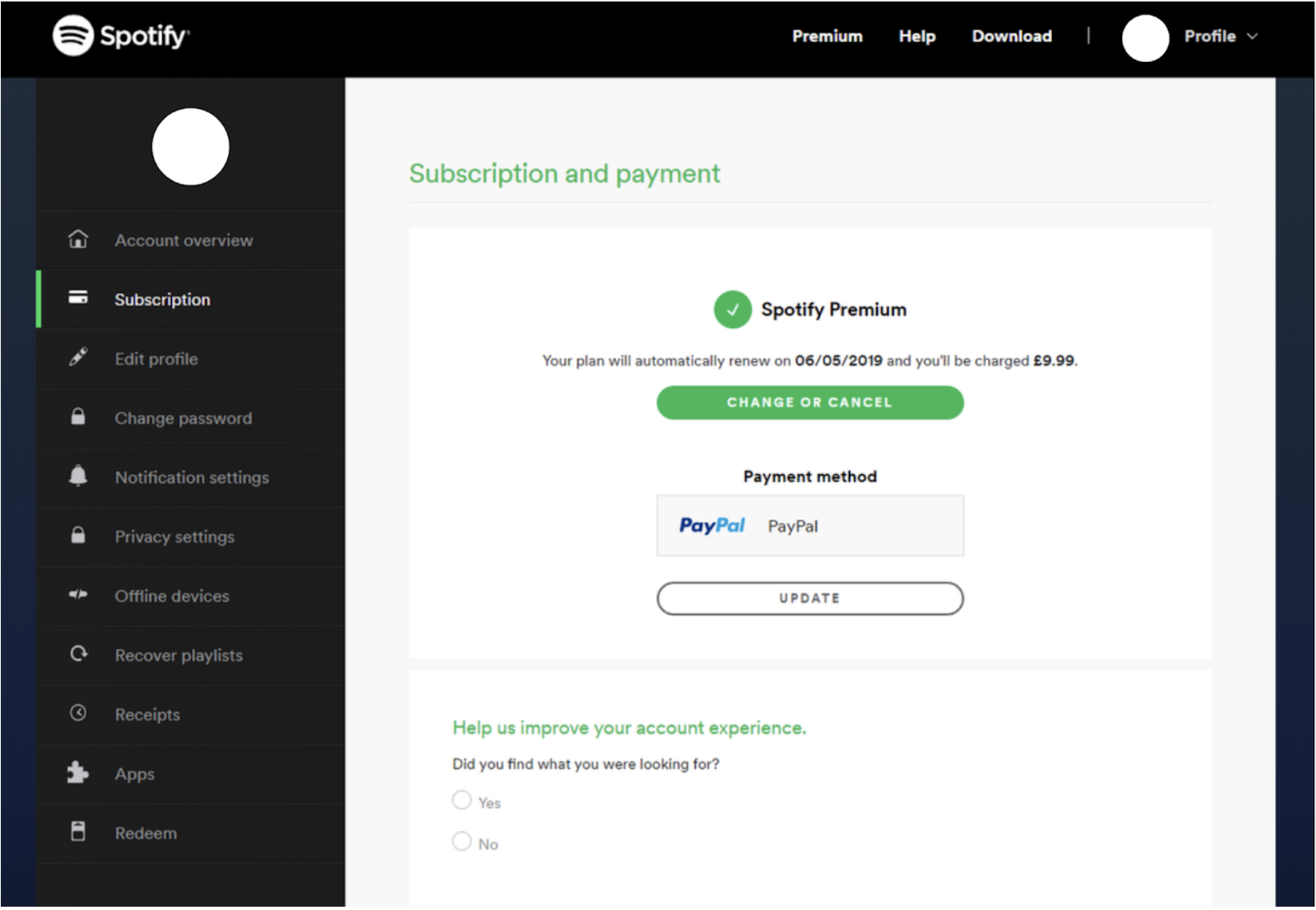
4. Confirm that you wish to cancel your subscription
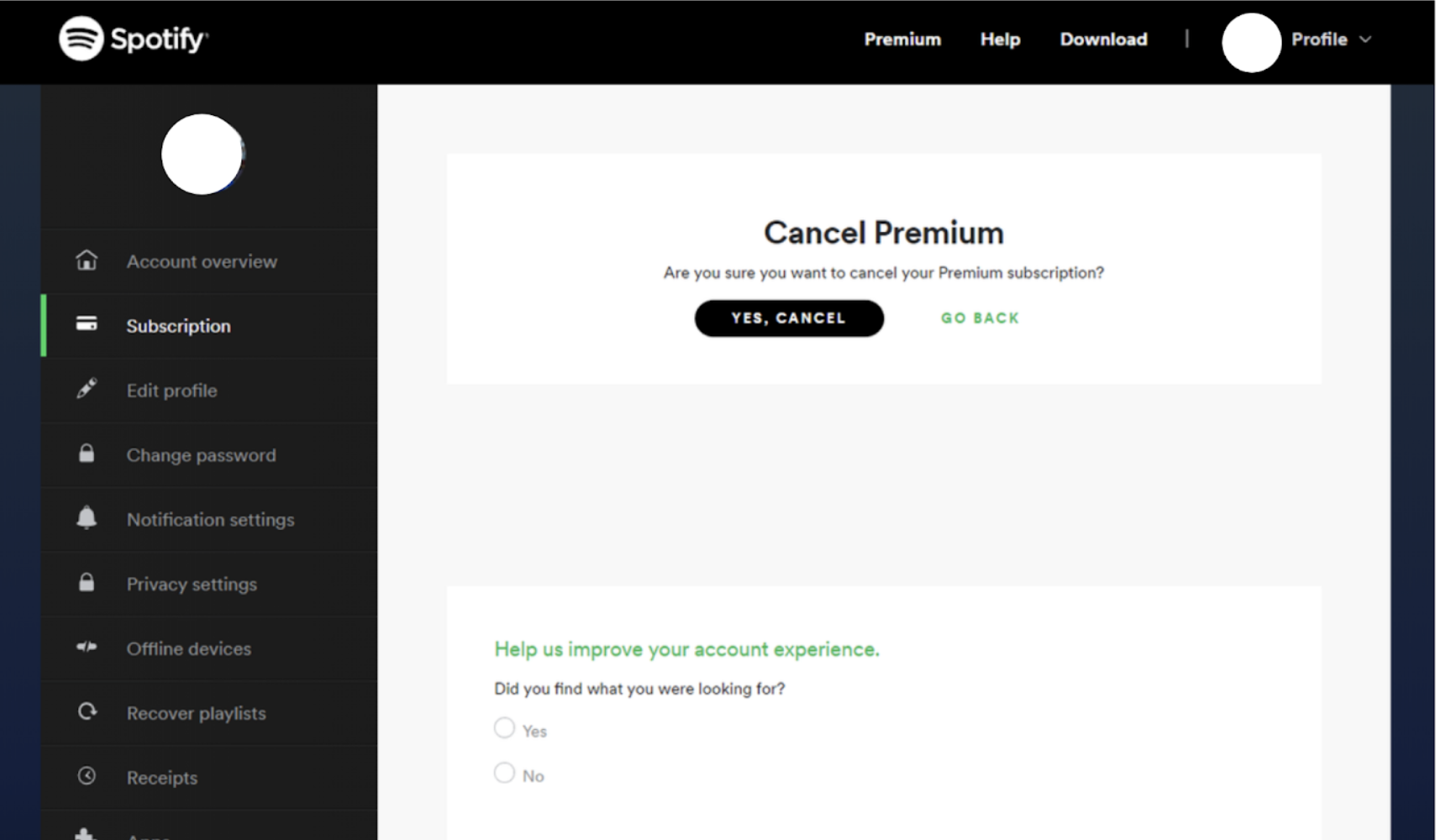
Your account page should now show the date your plan will revert back to Spotify Free. You’ll continue to take advantage of all of the perks of Premium until this date hits, including downloads and ad-free listening, so be sure to make the most of all of those features before they’re gone.
How to delete your Spotify account
If you don’t want Spotify Free either you can delete your Spotify account. Follow these simple steps to permanently delete your Spotify account:
- Go to Spotify’s support page
- Select ‘Account’
- Select ‘I want to close my account’
How to Cancel Spotify Without Your Password
It’s a tricky problem when you don’t have access to your Spotify account, there are a few ways you can cancel your subscription without access to your account.
- Get in touch with Spotify on Twitter @SpotifyCares
- Follow the instructions on this link
If you want more tips and tricks on how to save more on those pesky subscriptions, lower your utility bills, and save more money download Nova.






