How To Cancel PlayStation Now
Cancelling your Playstation Now subscription is fairly straightforward - there are a few key steps you need to follow in order to cancel Playstation Now. It is important to note that you need to cancel your subscription at least 24hrs before the payment is due as you will still be charged if you leave it too late! Depending on the length of time your subscription is for, this can be a pretty hefty price to pay.
How to cancel PlayStation now on PS4
- Select Settings
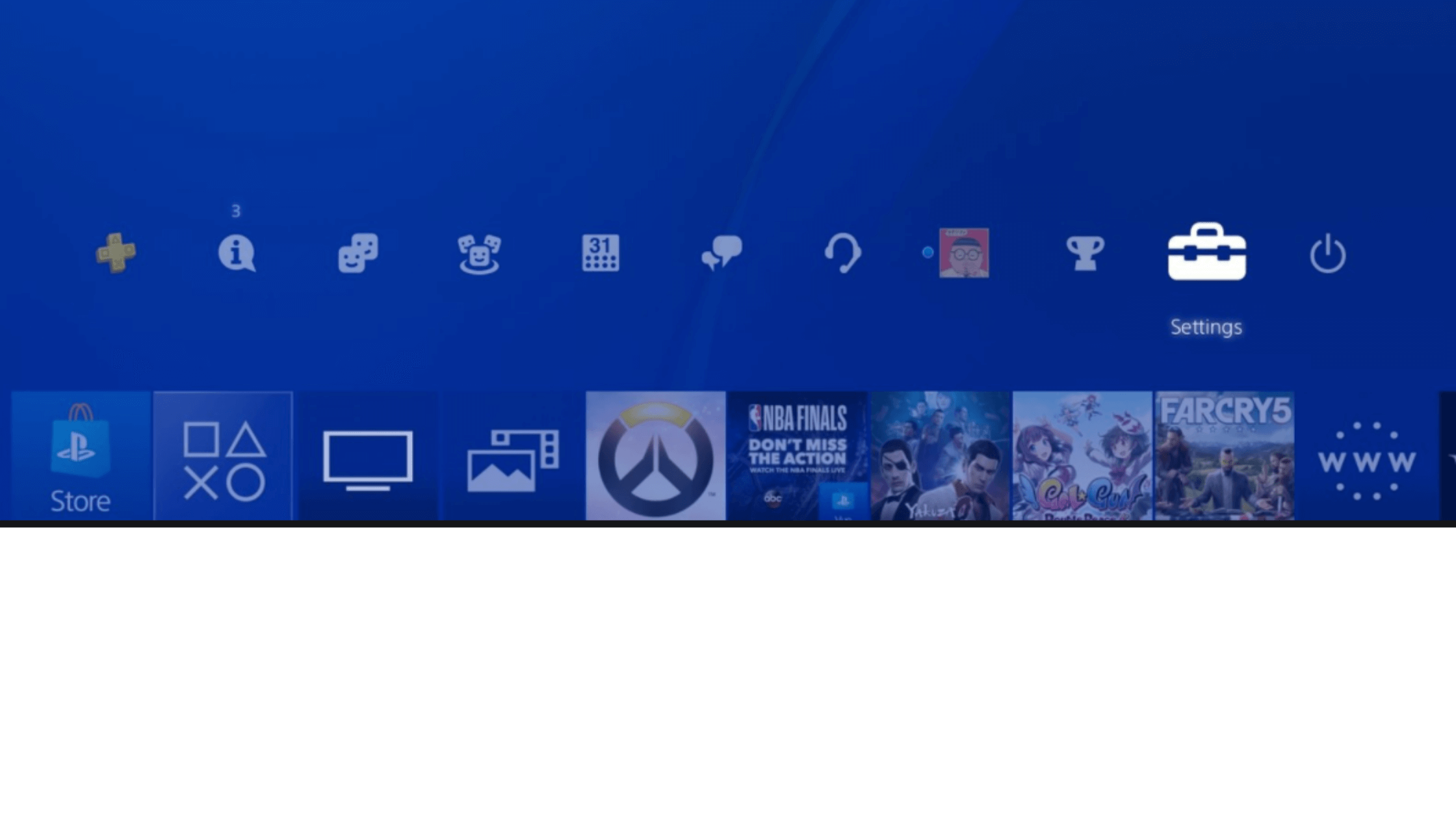
- Select Account Manager
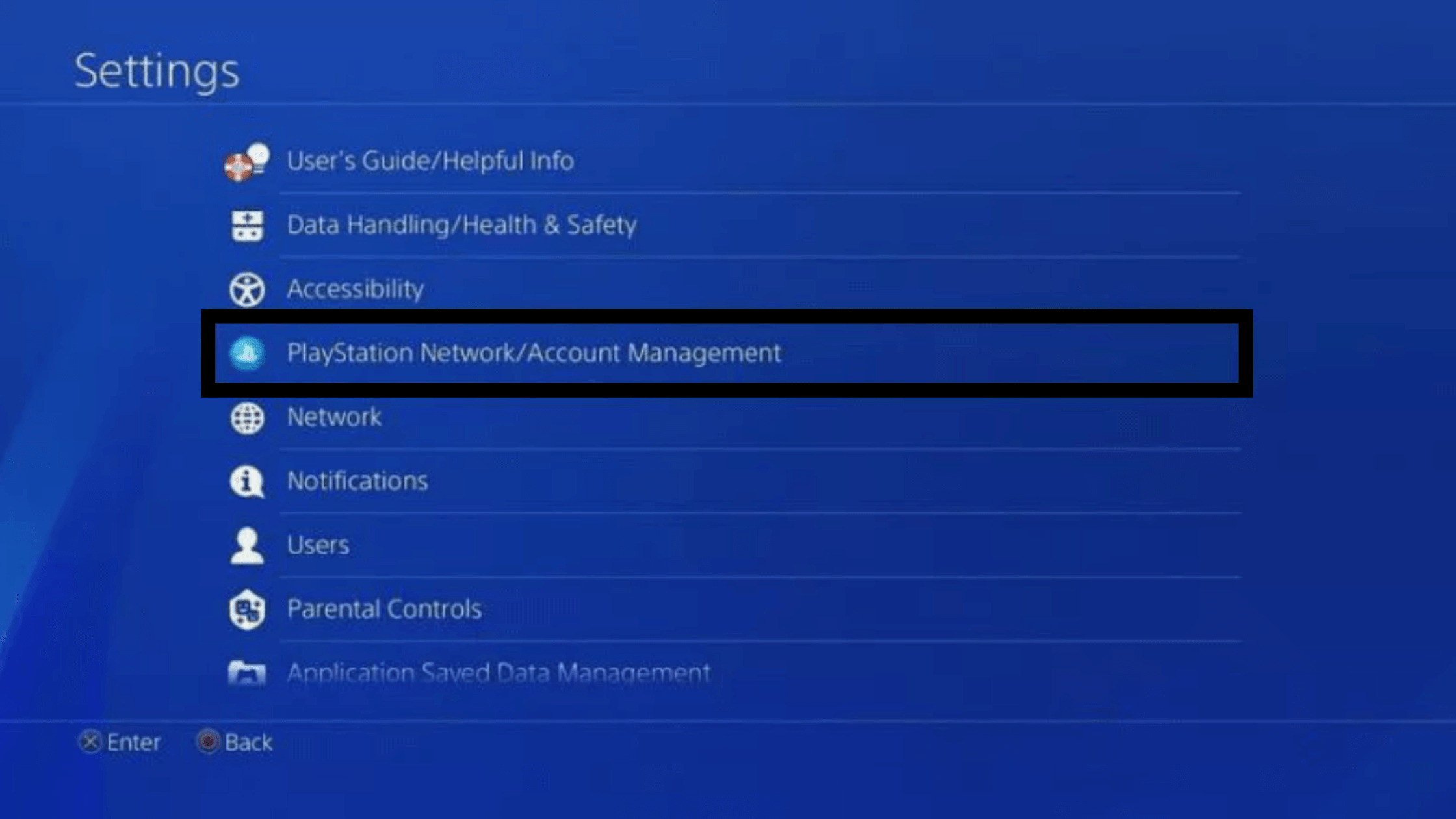
- You will then be asked to sign in
- After you have signed in, select Account Information
- Click on Playstation Subscriptions
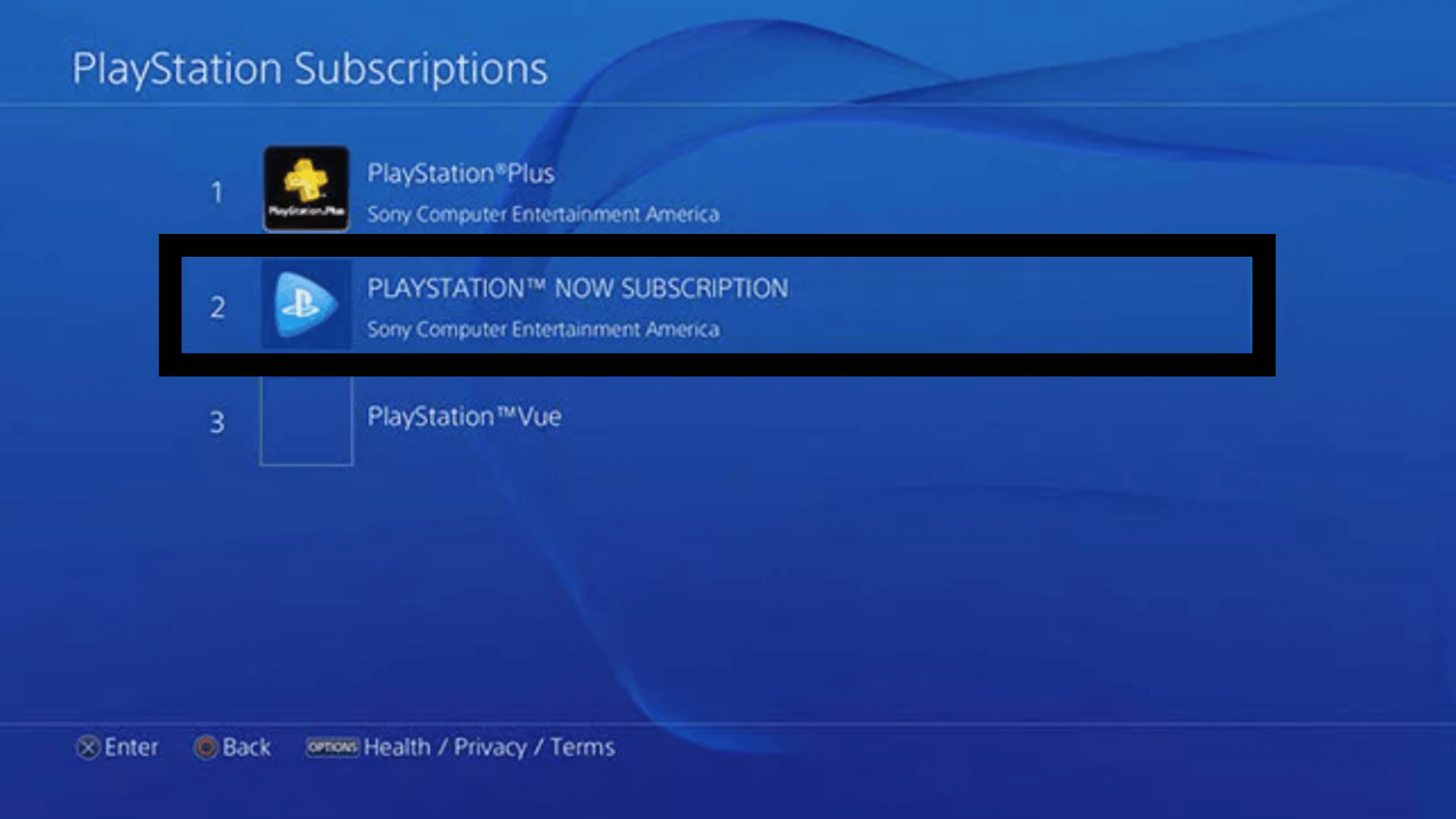
- Click on your PlayStation now subscription
- Select cancel automatic renewal
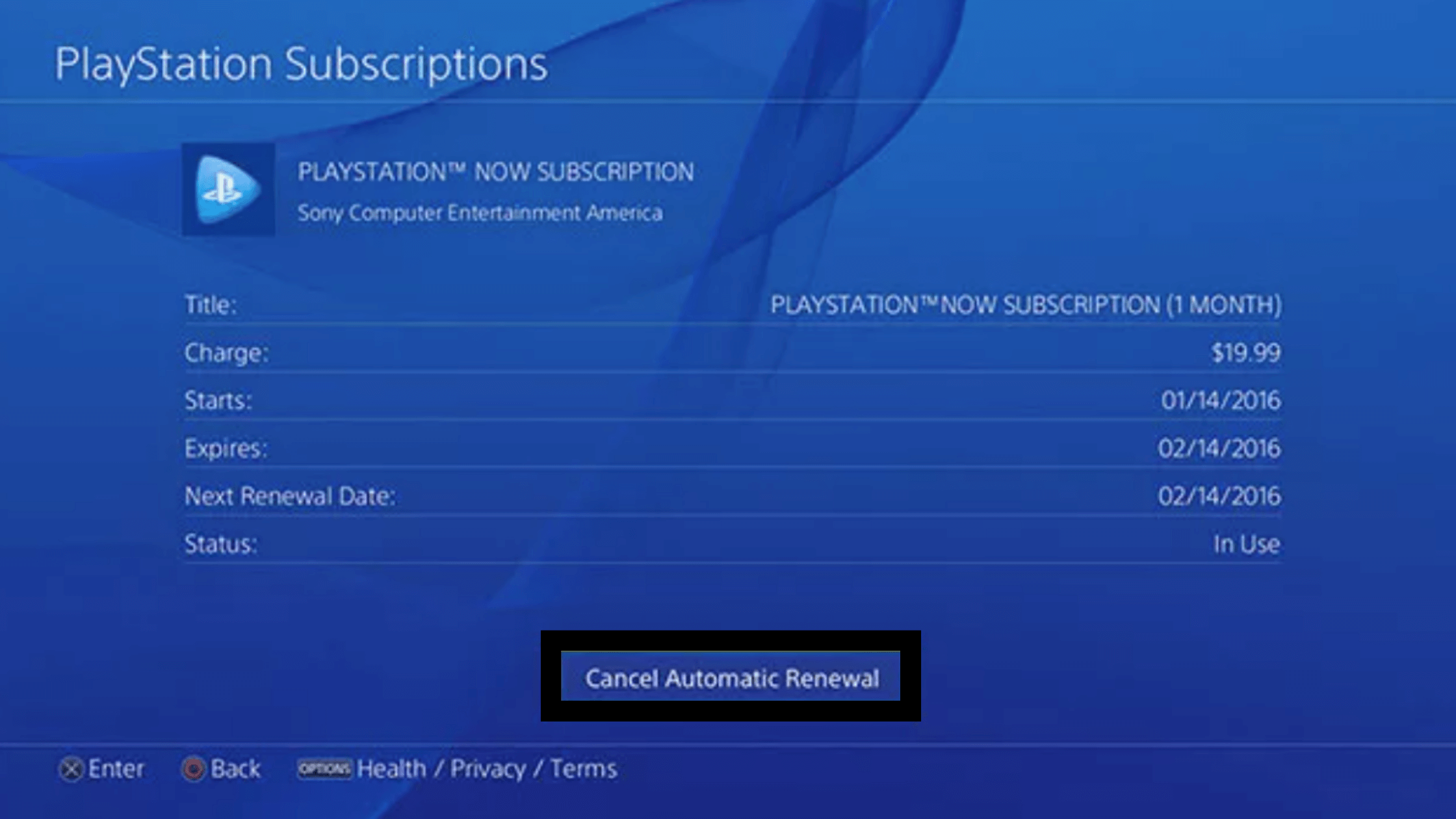
If the steps above aren’t clear enough there are photos taking you step by step through the process below:
How To Cancel PlayStation Now on PS3
- Select Playstation network
- Then select Account Management
- Click on Transaction Management
- Next, select Services List
- Select your Playstation Now subscription
- Select Cancel Automatic Renewal
How To Cancel PlayStation Now Online
Even if you don’t have access to your Playstation, you can still cancel via your web browser. So no need to panic if you need to cancel and cannot access your Playstation
- Click the link provided below https://support.playstation.com/s/article/Cancel-PlayStation-Now-Subscription?language=en_US
- Then sign into your Playstation account.
- Select subscription
- If you are told you need to go to a new browser simply click on continue
- A new tab should open in your browser where you can see your subscription management
- Select the Playstation Now subscription then switch off the automatic subscription renewal option.
- You need to select confirm, otherwise your changes will not be saved!
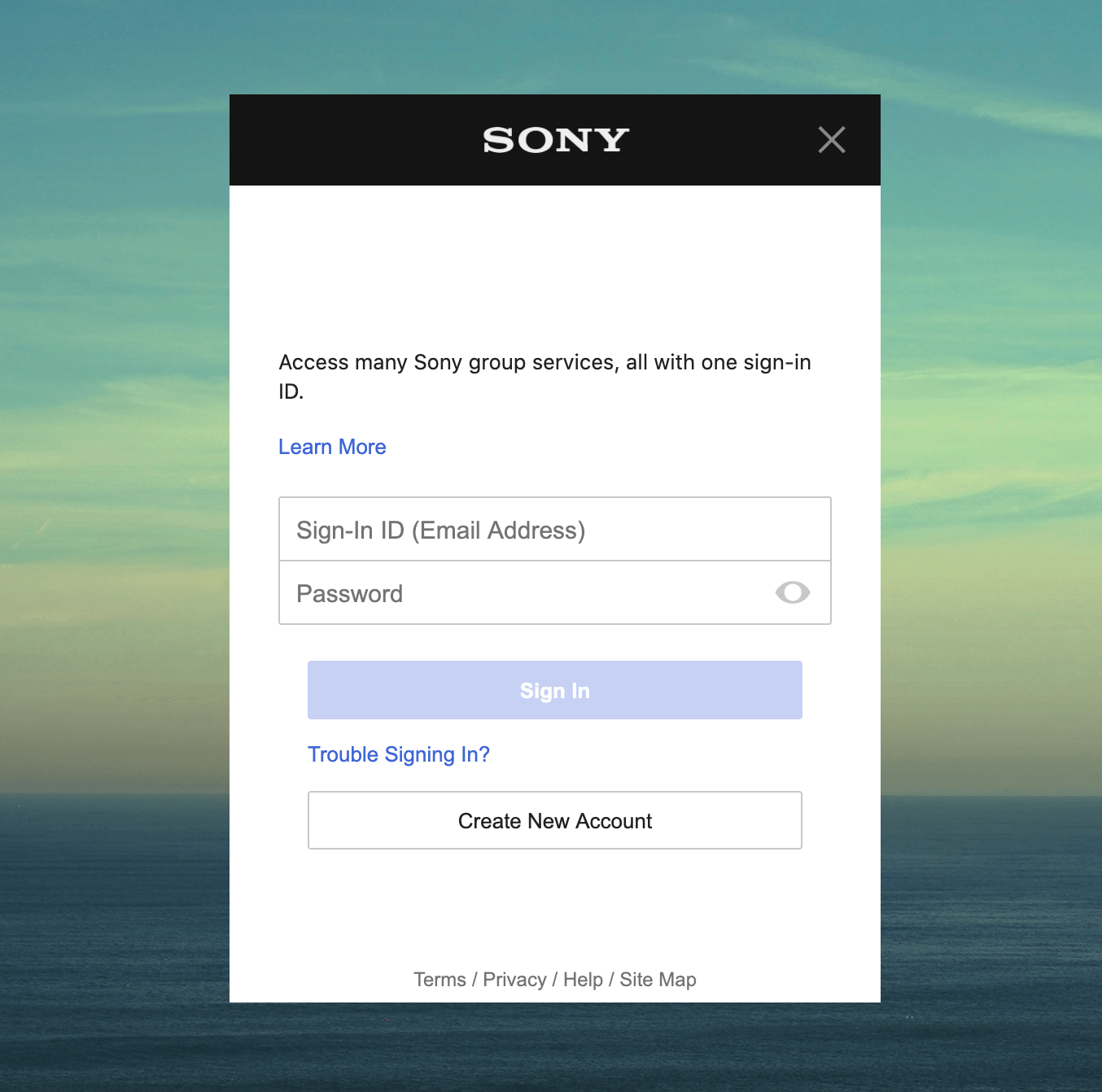
It’s that simple!
Thanks to Nova Money, you can keep an eye on all your subscriptions in one place. Nova will be there to monitor your bills, plan your goals and improve your spending habits. You can learn more here.
Check out this proven method to better manage your money






