How to Cancel Audible
It can be tempting to think you’re going to listen to one book a month, but you might not enjoy it or have the time. At £7.99 a month the cost of this subscription can quickly add up especially if you don’t use it. Here’s a quick and easy guide on how to cancel your Audible subscription:
How to Cancel Audible on Desktop
-
Go to Account Details
-
Select Membership details
-
Click on Cancel membership.
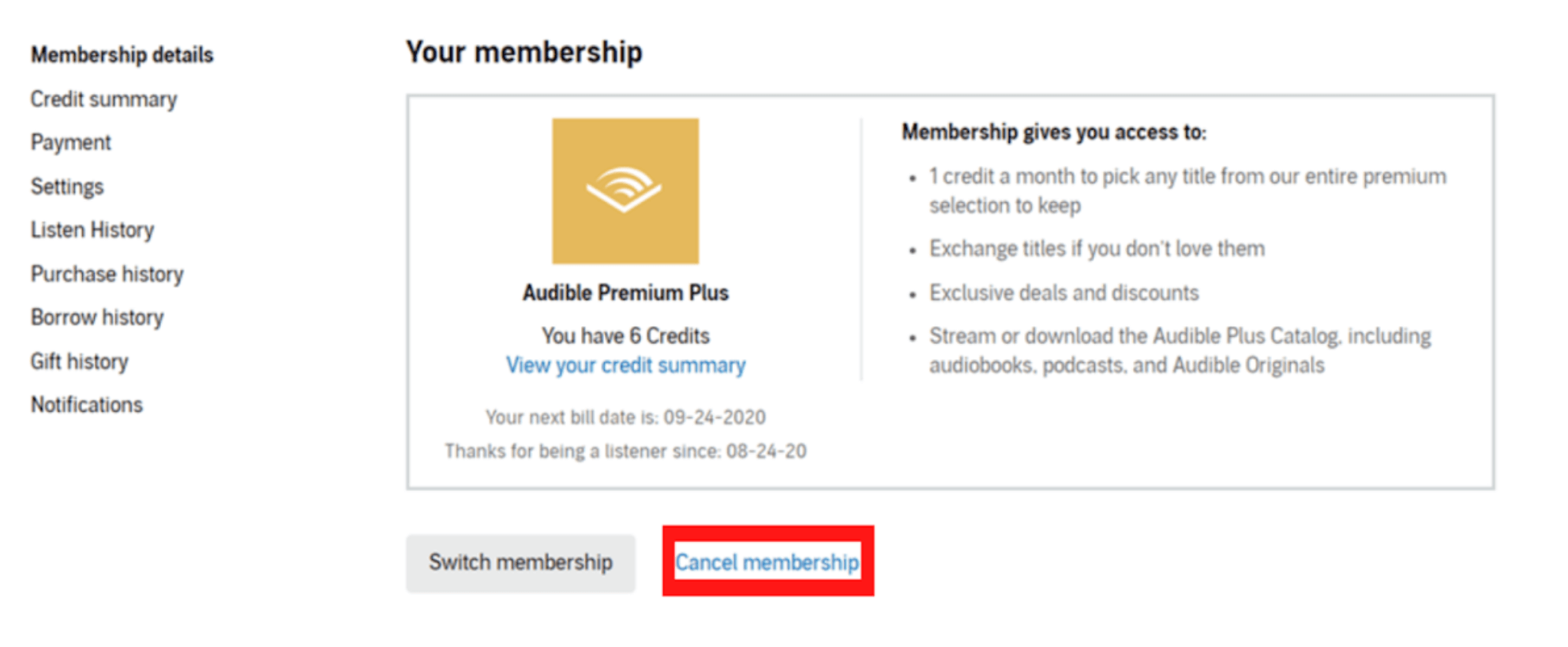
-
Follow the instructions.
Audible will send you an email to confirm the cancellation of your subscription. Any audiobooks that you have purchased will remain available even after you cancel your subscription.
NOTE: Deleting the audible app will not cancel your subscription. You will still be charged for your subscription even if you delete the app.
Can I cancel my audible subscription on my phone?
You can’t cancel your Audible subscription on your phone, you need to cancel your audible account on a web browser.
Can I cancel audible on the app?
No, you need to cancel your audible subscription via a web browser
Can I cancel audible and rejoin?
With audible, cancel your audio subscription anytime and rejoin whenever you like!
Can you cancel audible and keep books?
You can still listen to audible books (including the one “purchased” in the free trial) that you have purchased after cancelling your membership. You will lose your remaining credits when cancelling your subscription, so purchase any audible books you want with your remaining credits before your subscription ends.
There are so many subscriptions available these days it can be hard to keep up with what you’re subscribed to. If you want an easy way to track all your subscriptions, download the Nova app to help you save more with minimal effort!






